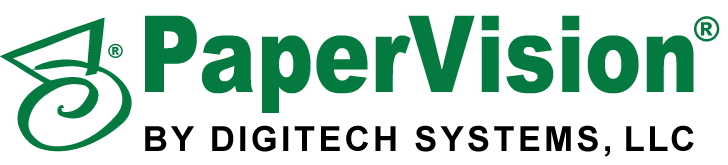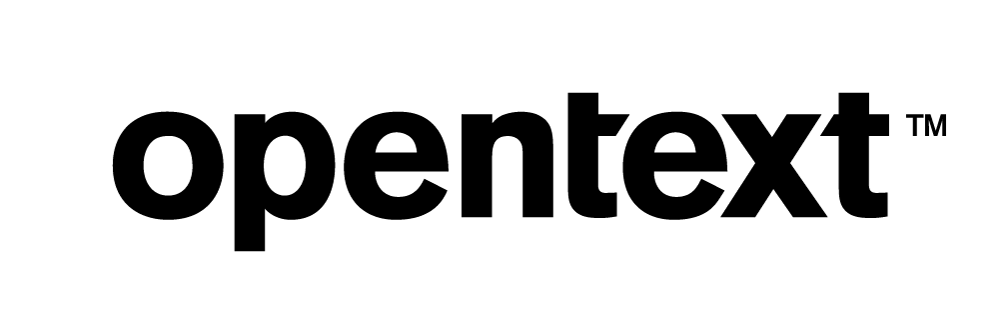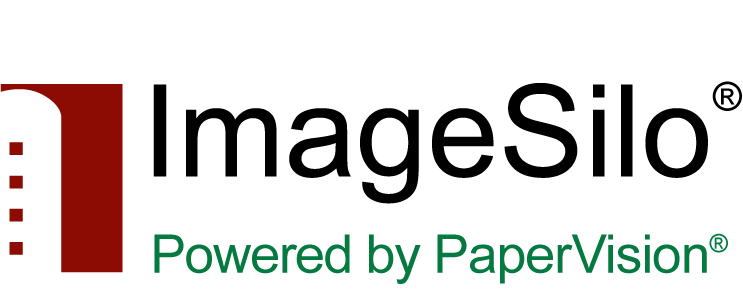Speed and Efficiency.
It is no secret that businesses in the digital age need to find new ways to manage their paper and business processes. In fact, organizations today are looking for ways to take control of their unstructured documents—and capture content to retrieve documents when they need it. Manually processing documents is inefficient and wastes time, resources and money. Konica Minolta’s Dispatcher® Phoenix ECM gives you the enterprise-level tools you need to reduce paper consumption and efficiently manage your paper-based records, files and forms. With Dispatcher Phoenix ECM, you can quickly scan, index and store documents coming into the enterprise, optimizing your business processes while reducing costs for your organization.
Dispatcher Phoenix ECM fully integrates with Dispatcher Phoenix workflows to provide even more performance in processing, routing and storing your files in document management systems. It is just another example of how Konica Minolta can help you transform your business information and work more efficiently and productively.
Streamline How You Capture Information,
Maximizing Efficiency in Your Workflow.
As the mountain of information continues to grow in your business, effectively capturing and indexing large volumes of data, images and communications quickly becomes critical to your success. Konica Minolta’s Dispatcher Phoenix ECM does just that, streamlining high-volume batch scanning and indexing processes for enterprise-wide business efficiency, seamlessly integrating with popular document management systems, including Microsoft® SharePoint® and OnBase® by Hyland, and providing real-time reporting for billing, employee productivity tracking and more.
With so much content to process, your team could be feeling overwhelmed by paper—and information. Dispatcher Phoenix ECM helps with both, digitizing paper documents, and automating processing and document capture. But ECM is about more than going paperless—it is about accessing the information you need when you need it. Extracting the data. Indexing documents for future retrieval. Overall, you can manage and leverage the information that drives your organization.
A Workstation for Batch Scanning that is Innovative, Flexible and Powerful.
Every day, your company faces the same dilemma: the need to scan a high volume of paper documents. Scanning page by page and storing individual files is time consuming and counterproductive. Dispatcher Phoenix ECM includes a Workstation for quick and easy batch scanning, which provides:
Batch Indexing
Now you can easily and quickly index your documents either manually or automatically. Indexing features include:
- Automated Indexing via OCR. Pre-populate index fields quickly and accurately with data that has been automatically extracted from documents via forms processing, OCR, etc.
- Support for Database Lookups to Speed Indexing. Eliminate the need to manually rekey data by auto-populating index fields with information retrieved from a database.
- Keyboard Shortcuts. You can quickly tab through fields, save indexed information, go to the next document in the batch, move to the next page of the document, go back to the previous document, release all documents in the batch from the indexing queue and more—without ever lifting your hands from the keyboard.
- Sticky Fields – Information in select index fields can be retained to further reduce indexing time.
- Flexible Document Viewer – Index while viewing each document page in a flexible viewer that can be undocked from the web browser and moved to a secondary monitor.
Document Verification
Featuring a robust verification tool accessible via the Dispatcher Phoenix Web interface, Dispatcher Phoenix allows you to check the quality of your documents and easily release or reject documents in a batch.
Batch Manager
The Batch Manager is an easy way to track activity throughout the system. Administrators can open existing document batches, view the status of any existing batch, release a batch locked by a specific user, and more. A colour-coded progress bar (red, yellow and green) keeps you informed every step of the way.
Reports
Dispatcher Phoenix’s reporting capabilities provide essential information and metrics for your business. You can generate reports based on user or date, including:
- Dynamic active input and device license counts based upon current workflow usage across the organization
- Keyboard tracking for billing purposes
- Batch summary such as the number of documents in each batch, average processing time per document and per batch, etc.
- User productivity including average keystrokes per document, total processing time per user, etc.
Dispatcher Phoenix ECM
An enterprise-level solution that gives you powerful batch scanning and indexing tools (Dispatcher Phoenix Workstation, Batch Indexing, Verification, ECM Reports and Batch Manager) as well as the majority of Dispatcher Phoenix’s advanced features, processes and connectors.
Dispatcher Phoenix ECM Basic
A cost-effective batch scanning and indexing solution that includes the Dispatcher Phoenix Workstation, Batch Indexing, Batch Verification, ECM Reports and Batch Manager, along with
additional Dispatcher Phoenix add-in options to help with document routing and indexing.
ECM Options
In addition, the DP Workstation comes as an optional module that can be added to all editions of Dispatcher Phoenix. Similarly, the Batch Indexing package (which includes Batch Indexing, Verification, ECM Reports and Batch Manager) is also available as an optional module.
Dispatcher Phoenix Foundations
Perfect for small to mid-size business needs, with powerful features for scanning, routing and processing.
Dispatcher Phoenix Professional
Adds more document processing power
and sophisticated tools for rules-based
distribution throughout large organizations.
Dispatcher Phoenix Vertical Editions
Provide targeted benefits for specific
industries, including:
Legal: integrated workflow solutions to speed and simplify the processing of legal documents
Education: simplifies document processing to leverage the power of educators and administrators
Healthcare: advanced document workflow capabilities for scanning, processing and sharing medical records
Finance: document solutions for secure
capturing, processing and distribution
of financial documents
Government: helps provinces and federal agencies manage documents with greater security and accessibility
Office: streamlines document handling,
automates repetitive tasks and makes
information more valuable and accessible
Powerful and Economical with Easy-to-Use Features
All versions include a graphical Workflow Builder tool, a Workflow Scheduler, LiveFlo technology, seamless MFP integration, document indexing and folder browsing at the MFP, robust authentication options and much more.
Modular Add-In Options
Add forms processing with pattern matching technology, a secure Release2Me print release system, advanced job routing processes and more.
Multiple Connectors Available
Other connectors to popular content management systems and cloud storage service solutions are available, including Box®, Dropbox®, Workshare®,
OnBase® by Hyland, Worldox® by World Software, Microsoft SharePoint®, Laserfiche and more.
Box is a registered trademark of Box, Inc. Dropbox is the trademark of Dropbox, Inc. The Workshare name is a trademark of Workshare. WORLDOX is a trademark of World Software Corporation.